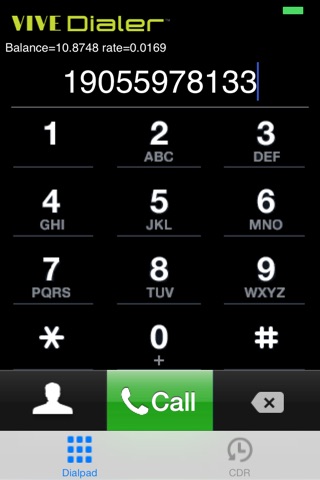
VIVE Dialer is a VoIP dialer. It has
•On-screen display of Call Status
•On-screen display of Rate, Duration and Call Cost
•One-click access to history of data on CDRs and billing
Setup
1.Download the VIVE Dialer software from AppStore.
2.Configure: Select Home > VIVE Dialer.
Set Group ID and PIN obtained from Ecocarrier or your service provider. User Name is optional.
Make a call
1. Click the VIVE Dialer icon on the desktop.
2. Input the phone number beginning with the country code. Use X to delete the digit last digit if you make a mistake.
3. Click the green call button.
4. Have a conversation.
5. Click the red hang up button to end the call.
View call records
1. Go to the main screen of VIVE Dialer.
2. Click CDR.
3. Input the date range and click Search.
Echo test
dial *100* to test the call quality
